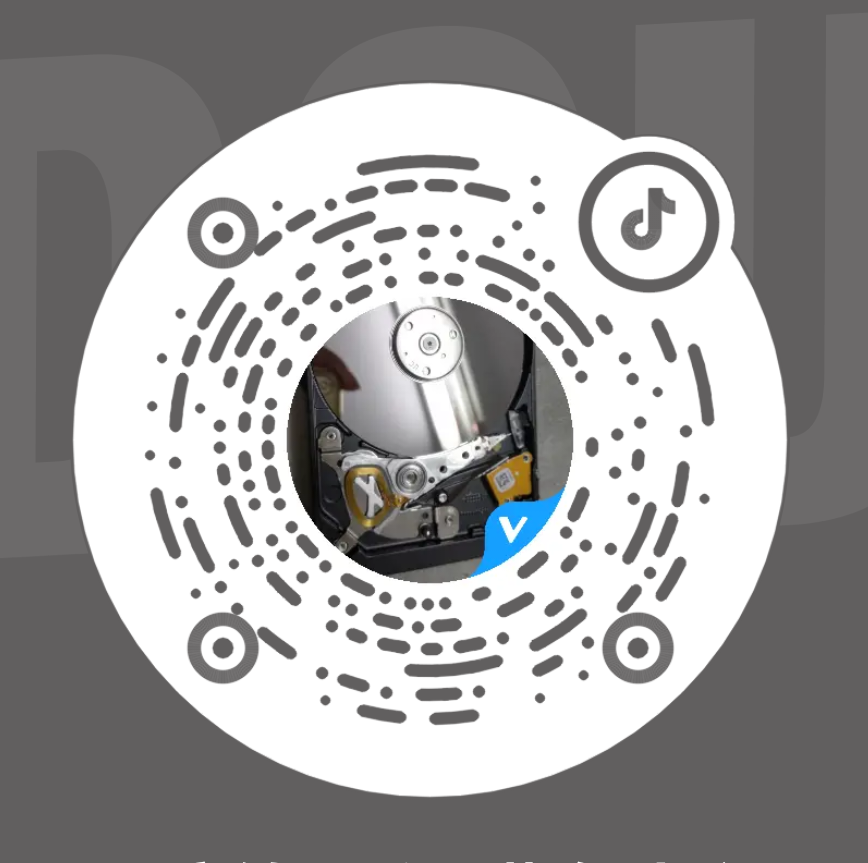硬盘型号:ST500LM000-1EJ162
故障现象:通电后,硬盘指示灯正常但不起转,同行更换了相同的电路板仍然一样。
解决方案:这种希捷盘电路板上有一个8G的SSD,是目前市面上比较常见的一种固混盘,这种通电不转是这种盘比较常见的通病。收到硬盘后,接到数据恢复工具PC-3000 UDMA Express上,通电硬盘不认盘,终端信息如下:
Rst 0x40M
Servo Processor Is Reset.
(P) SATA Reset
ERROR: Flash Led 9C2A - ALF-SetupForComboMode Failed - Invalid Mode
Clump: FE55
Combo Mode Bit: 0002
Clump Parametrics:
Clump = 0130
DataType = 0000
ModeFlag = 01
EraseCount = 000085F6
EraseFailCount = 00
ProgramFailCount = 00
WeakReadCount = 00
UncorrectableECCError = 00
---SOC PSM Command History---
Cmd#/PsmCmd Clump Offset Length LbaMid LbaLow LbaBits39To32 Options Status DestClump DestOffset
0001 0130 1720 0000 0000 0020 0000 C000 0080 C207 D6EC
0801 0130 1700 0020 0000 0000 0000 C000 0080 C207 D6EC
0701 00C5 0060 0008 8000 185A 0000 C000 0080 C207 D6EC
0601 00C5 0040 001A 8000 1864 0000 C000 0080 C207 D6EC
0500 0065 0040 001A 8000 1864 0000 C000 0080 C207 D6EC
Flash Statistics:
BridgePSMDriverID = 0x0009
FlashID 98D7 8493 72D7
Flash Manufacturer: Toshiba19nm
Flash Capacity = 00008 GB MLC
Combo Mode
NumberOfClumps = 0x0400
LBAsPerCluster = 0x0020
LBAsPerClumpMLC = 0x4000
LBAsPerClumpSLC = 0x2000
ClustersPerClumpMLC = 0x0200
ClustersPerClumpSLC = 0x0100
DefragClumpThresholdInSectors = 0x2000
UserSLCMaxSizeInClumps = 0x0180
NumberOfPotentiallyWrittenClusters = 0x0002
DefectListRevisionKey 0x0002
SLC Clumps 0x01A7
ActiveClumpInfo
Active Journal Clump 0130 Offset 1720
Active Anchor Clump 0001 Offset 1B20
DType 0000 Read Cache Clump 03B8 Offset 0000
DType 0001 Read Boot Clump 03C0 Offset 0000
DType 0008 Dirty Write Cache Clump 0119 Offset 0000
DType 0009 Dirty Boot Clump 011B Offset 0000
DType 0011 Clean Write Cache Clump 0120 Offset 0000
DType 0012 Clean Boot Clump 0093 Offset 0000
DType 001A SIM Clump 00C5 Offset 0080
处理固件后硬盘认盘,再镜像,成功恢复客户的几乎全部数据!